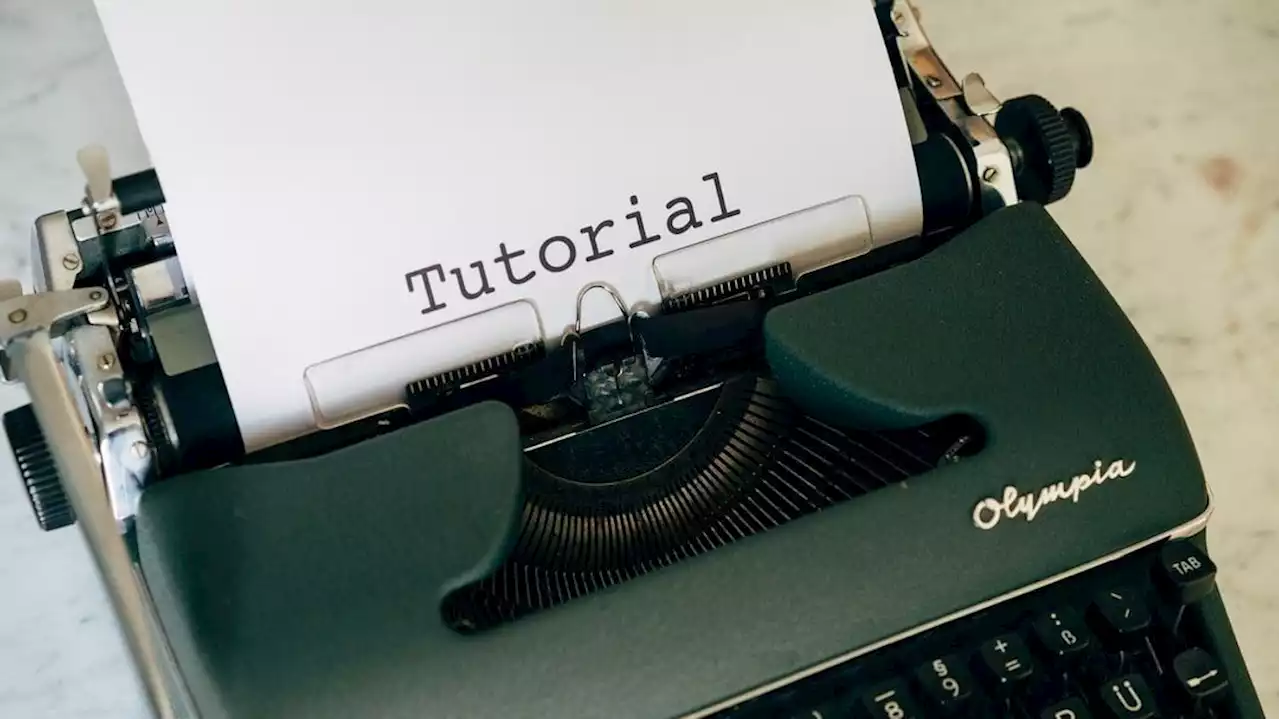'Spring Boot Quick Start: Spring Boot Tutorial for Beginners' spring springboot
In this spring boot quick start, we will learn how to create a spring application using Spring Initializr. In this article, we will create a spring boot project and import it in any editor like eclipse or sts, then create a rest controller and use @GetMapping for creatingUnderstand what Spring Boot is and what it gives usCreate a REST controller in Spring BootRunning a Spring Boot Application
Spring Boot is built on top of the spring framework. So, it provides all the features of spring. Spring Boot is a microservice-based framework and makes a production-ready application in very little time. In Spring Boot, everything is auto-configured. It allows us to build a stand-alone application with minimal or zero configurations. It is better to use if we want to develop a simple Spring-based application or RESTful services.
After filling in these data you should click on generate project button; it will generate the spring boot project and download it as a zip for you. Now you can just unzip this project and import any IDE.class as below. This is the